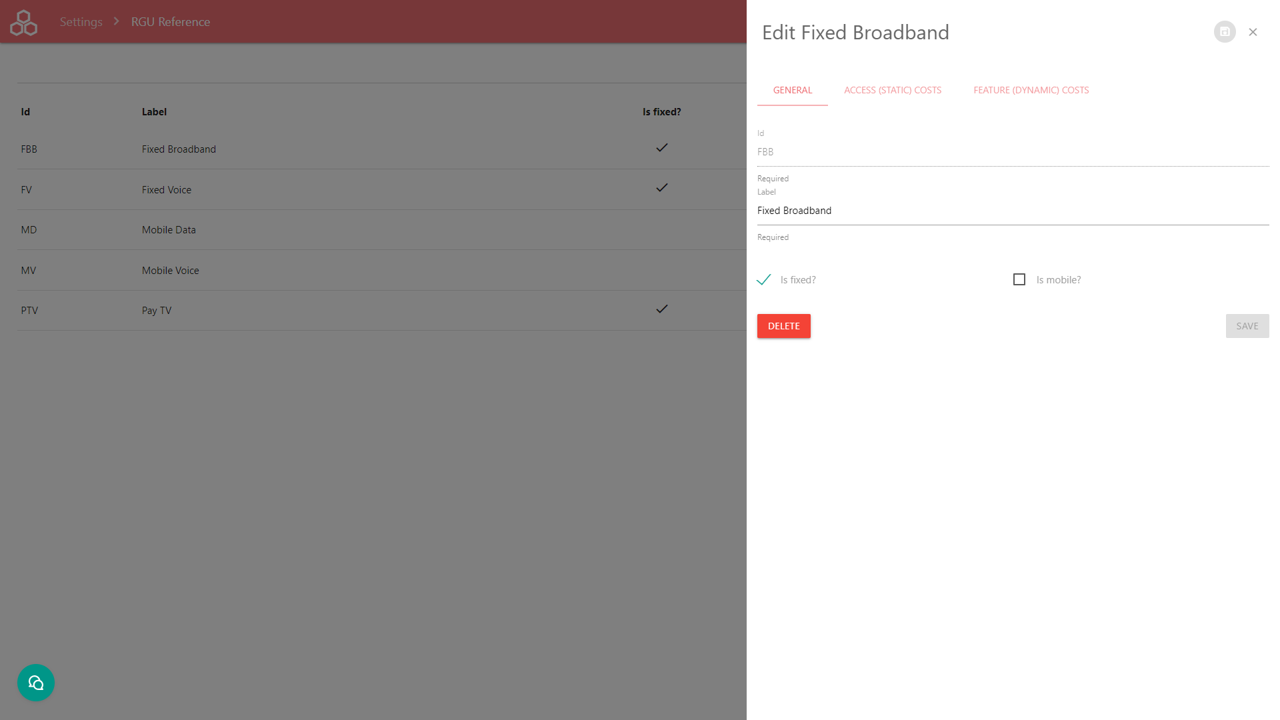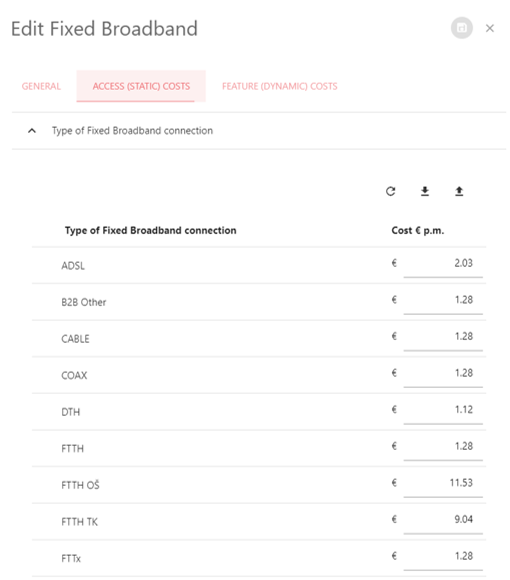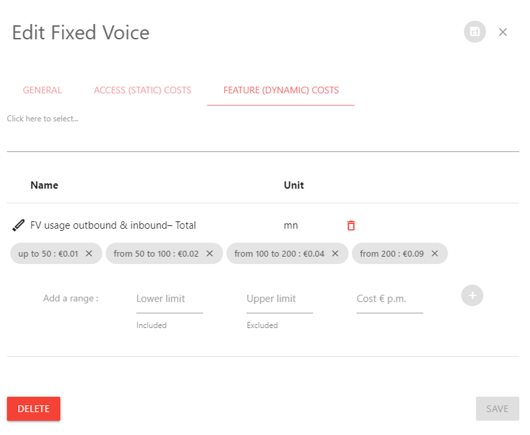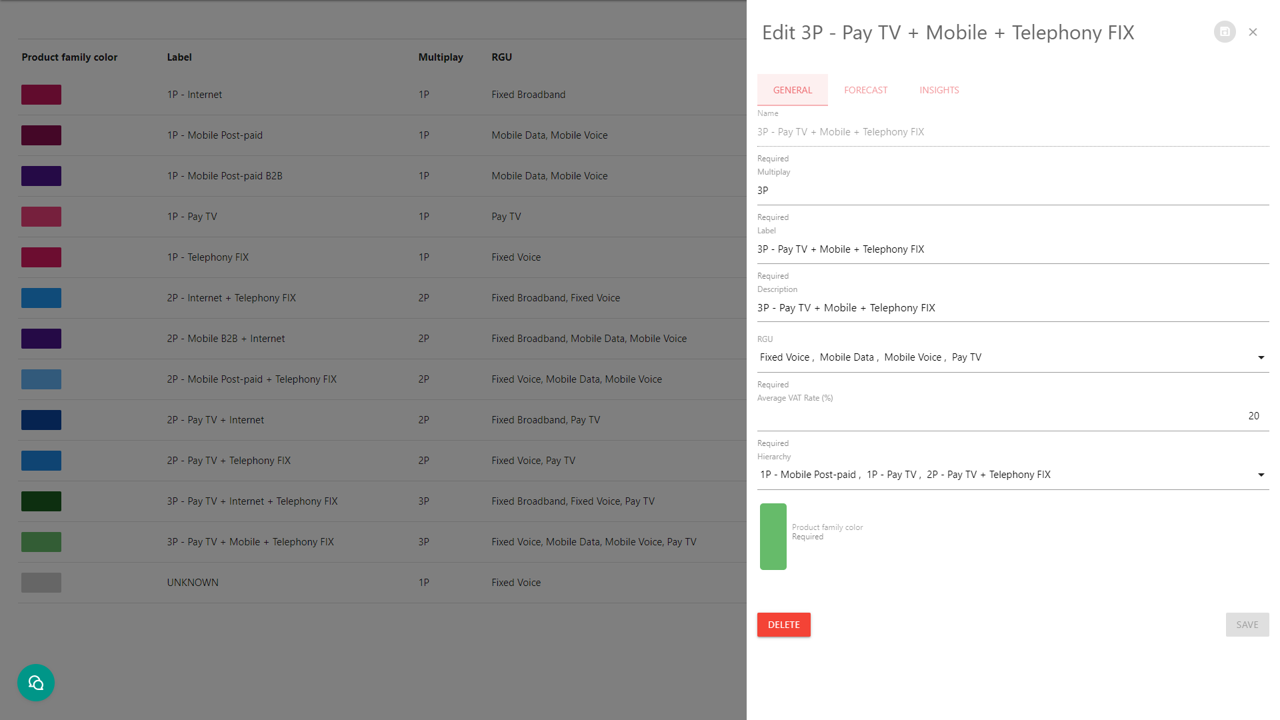Introduction
The Lifetime Analytics application requires some settings to use properly the data defined into Data Reference, such as :
- Definition of the Revenue Generative Unit (RGU)
- Definition of the Product Family
- Definition of the CRM/Marketing/Care Channels
These settings must be aligned with the subscription data provided before the data import.
The administration of these settings is available via the Main Menu > Settings > Data Administration section.
RGU Reference
From list of defined RGU, you can add, edit or delete a RGU.
The RGU Reference edit form is organized with 3 tabs :
- General : general settings of the RGU, including:
- Id : unique identifier code of the RGU
- Label : name of the RGU used into the application
- Is Fixed? : it defines if the RGU is related to a fixed service
- Is Mobile? : it defines if the RGU is related to a mobile service
- Static costs : cost structure of the access costs and fixed costs used by the Action Business Case Simulator (see Designing Action Plan for more details)
- Dynamic costs : cost structure of the usage-based costs and variable costs used by the Action Business Case Simulator (see Designing Action Plan for more details)
Static cost structure
The Static Costs tab allows to edit the monthly cost related to each data reference (eg. Type of FBB connection, TV package, ...) , set as holding a static cost in Data Reference (see Data Reference for more details).
The "refresh" button fetches/updates the items (eg. the types of FBB access) from the subscription data.
The "export" button exports as an Excel file the list of items very the defined costs.
The "export" button imports/updates from an Excel file the list of items very the defined costs. Use the same template as the exported file.
Dynamic cost structure
The Dynamic Costs tab allows to edit the monthly cost structure related to each data reference (eg. Fixed voice usage, ...) , set as holding a dynamic cost in Data Reference (see Data Reference for more details).
While selecting a data reference from the drop down list (click here to select), you can add cost structure rules. While pressing the "edit" button, you can update the cost structure rules. Pressing the "delete" button removes the selected cost structure for the item (eg. Fixed voice usage cost).
The dynamic cost structure is defined with list of value range (eg. range of consumed minutes of fixed voice during the month). Each range is defining a monthly cost. In the Action Business case simulator, the dynamic cost to apply is calculated for each subscription using the defined ranges as a cost matrix.
Press the "add" button to add a new range. Press the "close" button to remove a range.
For starting range, define only the Upper range limit (Up to XXX). For ending range, define only the Lower limit (from XXX).
Product Family Reference
From list of defined Product Family, you can add, edit or delete a Product Family. It defines how the application interprets the product_family field in Subscription Data (See Which Subscription Data for Lifetime Analytics for more details)
The General tab allows to define :
- Name : name of the product family as found into field product_family from your subscription data
- Multiplay : code to group product family having the same number of RGU
- Label : the name of the product family into the application
- Description : the extended description of the product family
- RGU : the list of related RGU from the RGU Reference list
- VAT rate : VAT rate to apply on revenue data (VAT free) to calcule the retail price (VAT included) in Action Business Case Simulator
- Hierarchy : List the product families under the selected product family to organize pyramid of product family as used in Churn dynamics and ARPU dynamics
- Color : define the product family color used in Churn dynamics and ARPU dynamics charts from the color picker. For accessibility, please select coherent color scheme for the same multiplay.
The Forecast and Insights tabs are related to the configuration of the churn dynamics forecasts model and insights generator (see Analyze Churn Dynamics for more details)
Channel Reference
From list of defined Channel, you can add, edit or delete a Channel. The Channels are used into the Action Business case simulator to define the cost of reaching a subscriber.
For each channel, you defines :
- Name : name of the channel to use in the application
- Cost of contact : the mean cost to reach a subscriber through this channel