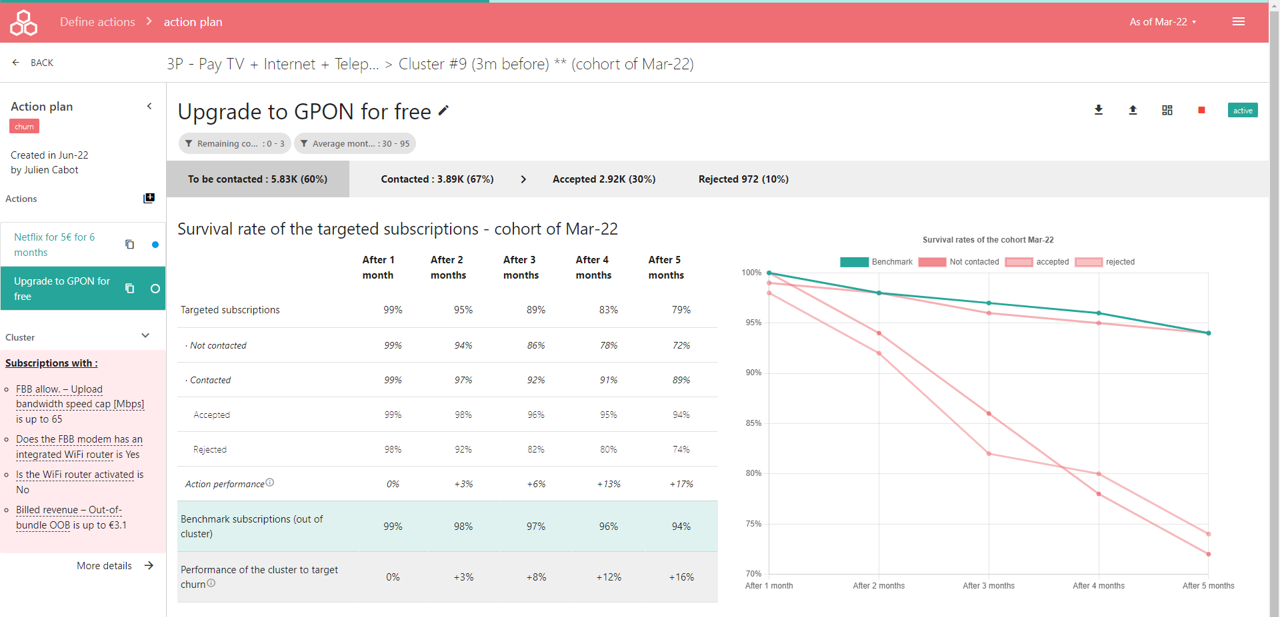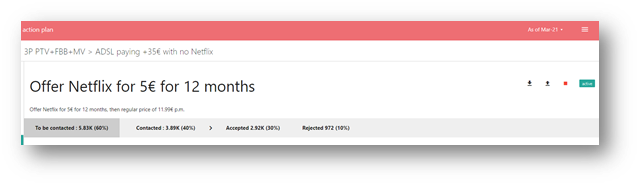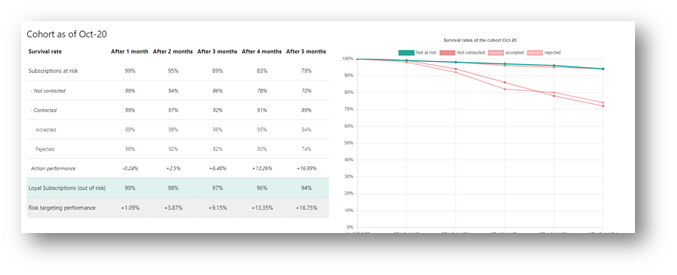Action performance monitoring
The performance of the action is displayed once the Action is started (See Design Action Plan).
The purpose of the Action monitoring is to track the real impact of the action launched on the subscribers, beyond the action execution follow up.
The follow-up of the action execution is computed from the Subscriber feedback data issued from your Campaign Management Tool or CRM.
The monitoring of the impact of the action (performance) is computed from the monthly Subscription data provided to Lifetime Analytics (See Manage Subscription Data) , depending of the type of the cluster :
- Churn cluster : monitor the survival rate, as the number of targeted subscriptions still active after N months
- Cross-sell cluster : monitor the conversion/migration rates, as the number of targeted subscription having migrated from the product family to the product family proposed with the action's proposition.
- Up-sell cluster : monitor the conversion/migration rates, as the number of targeted subscription having migrated from the marketing product to the marketing product proposed with the action's proposition.
Follow up of the Action execution
Important note : Lifetime Analytics does not execute the campaign. It collects the subscriber's feedback from your Campaign management tool or CRM (See How to import/export action plan follow up).
The top part of the central panel displays the updated action execution metrics, accordingly with the imported follow up data:
- Number of subscriptions to contact (remaining), with mix %
- Number of subscriptions contacted, with mix %
- Splits, with mix%, across the customer responses : accepted, rejected, etc.
Review the performance of the action onto the subscriber cohort
The central panel displays the survival rates over the next 5 months of the cohort of the subscriptions at risk selected by the cluster at the cluster creation date and, for comparison, the survival rates of subscriptions not selected by any clusters (not part of any churn clusters).
The survival rates are the ratio between the number of remaining subscriptions (non churning) after N months divided by the number of subscriptions at the creation date of the cohort.
The survival rate are split by contact status and customer response.
To assess the effect of the targeting by the cluster, the “risk targeting performance” measure the difference of the survival rates between the subscriptions targeted by the cluster and subscriptions not selected by any clusters. A positive difference indicates a differential real effect on the churn due to the cluster targeting.
To assess the effect of the action on the churn, the “action performance” measure the difference of the survival rates between the contacted subscriptions and the subscriptions not contacted. A positive difference indicates a differential real effect on the churn due to the action.
Note : You can review the overall performance on the churn, cross-sell, up-sell over the months for all the actions across all the product family with Main Menu > Churn Dynamics, Cross-Sell Dynamics, Up-Sell Dynamics, etc. (See Churn Dynamics ...)
Importing/Exporting subscriber feedback
If you update manually the subscriber feedbacks, you can use the "export" button to get the subscriptions to contact into an Excel file, fill the contact (yes/no) and the decision columns and use the "import" button to import the follow-up data. You can perform as many time you want (daily, weekly or monthly) while using an Excel file with the full feedbacks (replace mode). The action can be automated. See Importing/Exporting action plan follow up for more details.
Completed or terminated the action
To stop the monitoring of the action, press the "stop" button. It turns the action state as "closed".
Reviewing the action proposition and subscription data
You can switch to the Action Design UI (read only) while pressing the "dashboard" button or the "tracking" button to come back to the Action Performance Monitoring UI.