Purpose of the Action plan in Lifetime Analytics
A key concept in the Lifetime Analytics is to work with micro-actions on well-targeted subscribers. Each action can be related to marketing or/and care actions applied in the scope of a single Cluster (see What is a Cluster for more details) allows to reach consistent micro-segment of subscribers per product family.
The purpose of the Action plan is to work with sets of Actions, operated onto the whole or part of the cluster's subscriptions while defining Filters. the Actions inside an Action plan can be :
- Different Actions onto different scope of subscriptions, to address different marketing products or subscriber regions, for example
- Same actions to apply different waves of proposals
In Lifetime Analytics, you can apply Action Plan with
- Churn clusters, for churn retention and loyalty
- Cross-sell and Up-sell clusters, for ARPU growth
The selection of subscribers related to an Action defines a cohort of subscribers to follow to measure the business impact of the action over the months in terms of survival rate (for Churn clusters) or ARPU growth (for Cross-sell and Up-sell clusters).
Lifetime Analytics provides features to design the Action (selection of subscribers and the proposal) and to monitor the business impact of the action on the cohort of targeted subscribers. The execution of the Action through the Channels - calls, emails, etc - is performed with the Operator's systems (CRM, Campaign management). Note : the application of blacklist or customer pressure restrictions must apply at the Operator's level. In this case, the expected customer feedback would be restricted.
Each Action has a state :
- New : newly created - the Action must be designed before to be launched through the Channels
- Active : under execution - the Action is under progress with the Channels
- Completed : stopped - the Action is completed or terminated
The overall status of the Action Plan is defined regarding the status of each Action, as follow :
- Active if there is at least one Active Action
- New if there is at least one New Action and no one Active Action
- Completed if there is only Completed Actions
Each Action is defined into a single Action Library into Lifetime Analytics to ease the reuse of Action and to recommend Actions for each Cluster (See Action Library for more details).
See the Main Menu to access to the list of Action plans.
Creating an Action plan
The creation of an Action Plan is performed into the Cluster details (See Deep Diving into Clusters) while pressing the Create Action Plan button after selecting from the Action Library at least one Action.
The newly created Action Plan is accessible from Main Menu > Action plans > Status = New. While pressing the Open Button, it displays the details of Action Plan into the "Design Mode" (See Design Action Plan for more details)
At any time, you can add or copy a new Action or delete an Action to an existing Action Plan.
Designing an Action
The Action Plan design is about :
- Selecting the targeted subscriptions with Filters, excluding subscribers already into others active actions or contacted in the last 30 days
- Defining the related Proposal of the action - prices (promotion, after promotion), monthly costs, one-offs costs, contact commissions
Refining the Filters and/or the Proposal changes automatically the business case metrics of the Action : volume, ARPU, AMPU, Cashflow balance, Cash-out Peak and Payback period.
Once the Action is ready to be executed, you can press the Start button and get the list of subscribers to contact and the summary of the proposal.
Starting the Action creates the cohort to monitor the business impact of the Action and turns the Action as Active.
Monitoring an Action
Once an Action is Active, it displays the evolution of the survival rate or of the ARPU growth rate of the cohort over the next 6 months from the action start date or the cohort creation date.
The impact metrics display :
- the progress of the contacts and the customer feedbacks distribution imported from the Operator's system to Lifetime Analytics (See Importing/Exporting Action Follow-ups)
- the survival rate/ARPU growth rate over the months per feedbacks and with targeting performance (ability of the action to target correctly) and efficiency of the action (ability of the action to impact the churn or the ARPU growth). The metrics are updated automatically over the next months.
Ending an Action
While pressing the Stop button, the Action is turn as completed. No import of new feedbacks is allowed.